What exactly does a pastor do during the week?
While no week is the same, I want to give you a look at my six desktops on my computer so you can see what I am up to. Keep in mind my job goes beyond a computer. I meet with people, attend meetings online and in-person, do projects at the church, lead staff and volunteers, and do many other “off-computer” activities. However, a look at the desktops will give you a glimpse into some of the computer related duties and projects of a pastor (at least at Island Pond).
So without further ado, here is a look at my six desktops:
Desktop 1: The internet
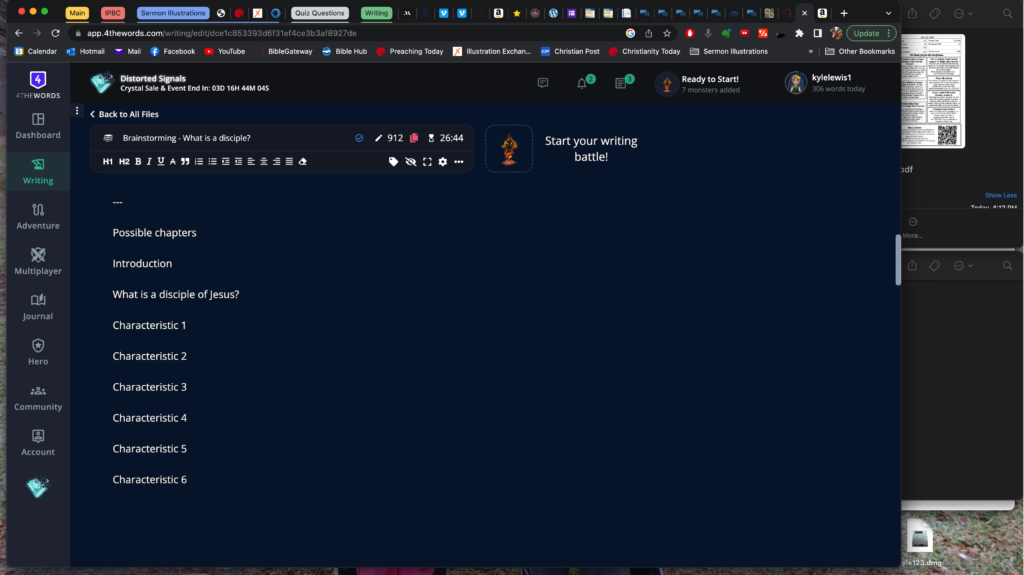 Desktop 1 is my main desktop. It holds a number of open programs, with the internet browser being my main one. You would be surprised at how much stuff a pastor does on the internet. Email, website management, sermon research, writing blog posts, and, of course, watching cat videos on YouTube. This particular browser screen is where I do my writing for books and other non sermon-related projects. I am currently brainstorming for writing a book about being a disciple of Jesus and what you see here is a very vague chapter outline. And yes, I know I have a lot of windows open, but I like it that way. 🙂
Desktop 1 is my main desktop. It holds a number of open programs, with the internet browser being my main one. You would be surprised at how much stuff a pastor does on the internet. Email, website management, sermon research, writing blog posts, and, of course, watching cat videos on YouTube. This particular browser screen is where I do my writing for books and other non sermon-related projects. I am currently brainstorming for writing a book about being a disciple of Jesus and what you see here is a very vague chapter outline. And yes, I know I have a lot of windows open, but I like it that way. 🙂
Desktop 2: Logos Bible Software
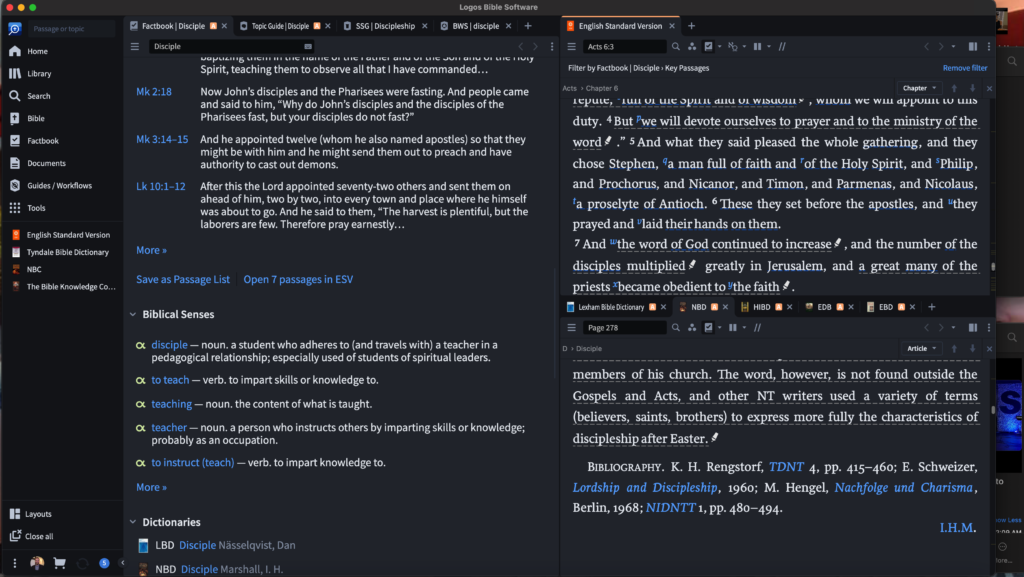 This desktop holds Logos. It is a very powerful Bible software program that, honestly, I don’t know how to use to its fullest extent. Logos has all sorts of books and other research articles that help you dig deeper into a Bible passage or topic. At the moment it is displaying stuff for my book research but earlier today it was open with all sorts of material for my sermon prep.
This desktop holds Logos. It is a very powerful Bible software program that, honestly, I don’t know how to use to its fullest extent. Logos has all sorts of books and other research articles that help you dig deeper into a Bible passage or topic. At the moment it is displaying stuff for my book research but earlier today it was open with all sorts of material for my sermon prep.
Desktop 3: Sermon Prep
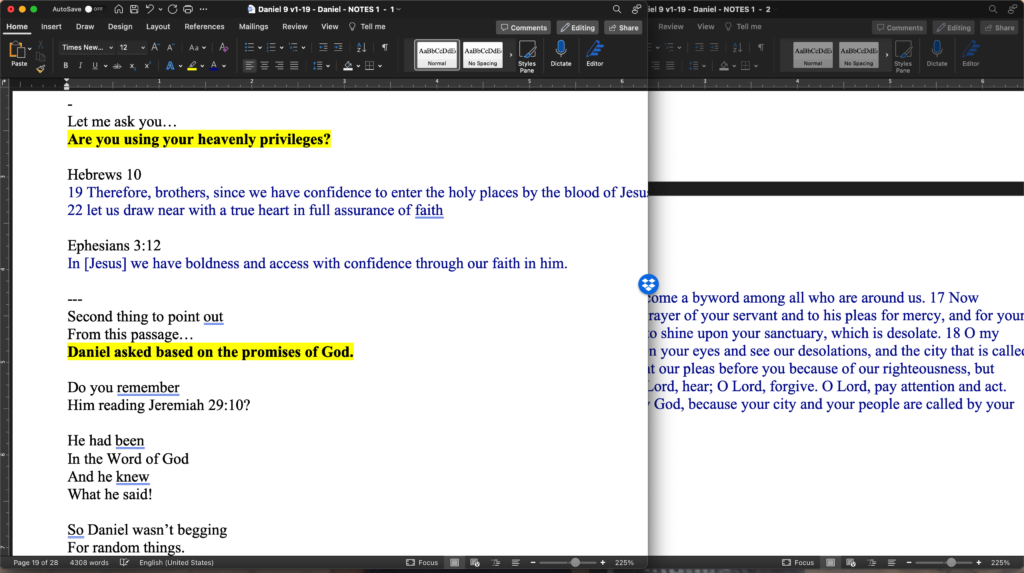 This desktop is where the sermon magic happens. After researching and reading commentaries earlier in the week I write out a full manuscript of the sermon, though as you can see, in a unique format. At the time of writing this, it is Friday evening/Saturday morning. This means that a draft of the sermon is done but it will still undergo a full revision on Saturday morning and then head to the “visual media factory” where it will be turned into a teaching sheet that is handed out Sunday morning and also put into the PowerPoint-like program to display things on the projector (this part is done by my son and then “touched up” by me).
This desktop is where the sermon magic happens. After researching and reading commentaries earlier in the week I write out a full manuscript of the sermon, though as you can see, in a unique format. At the time of writing this, it is Friday evening/Saturday morning. This means that a draft of the sermon is done but it will still undergo a full revision on Saturday morning and then head to the “visual media factory” where it will be turned into a teaching sheet that is handed out Sunday morning and also put into the PowerPoint-like program to display things on the projector (this part is done by my son and then “touched up” by me).
Desktop 4: My Digital Bookshelf
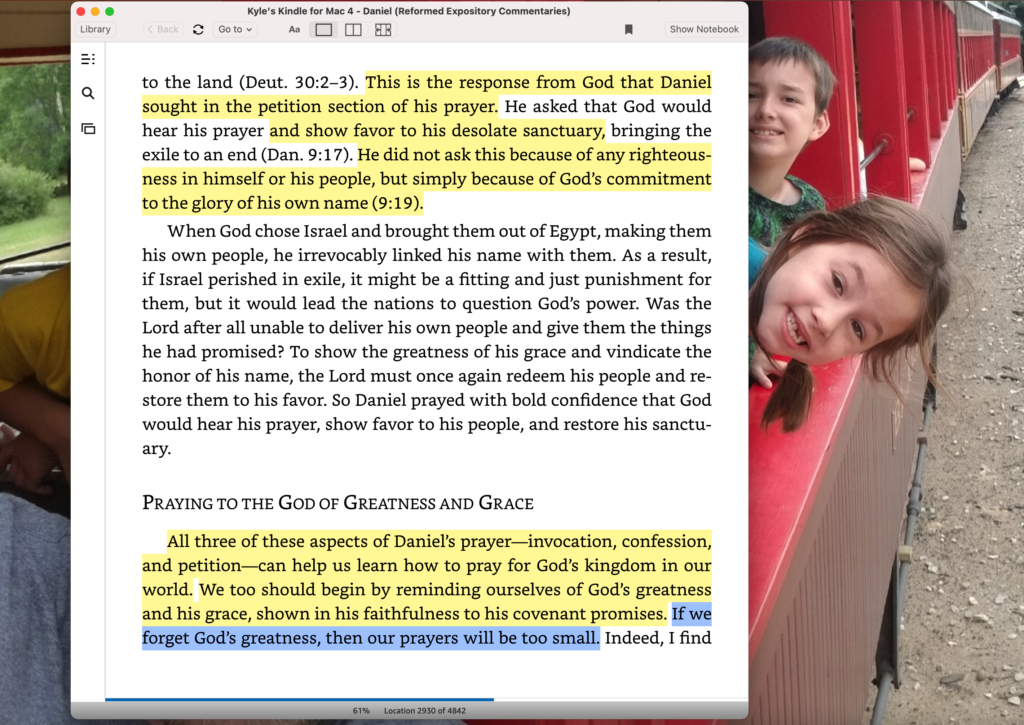 Some pastors love to have books strewn about their office. I have some paper books that are in my office but pretty much all of the books that I use for sermon prep are now on my Kindle or on Logos. I like the portability since I do much of my sermon prep outside of the office. However, I also utilize technology when reading by turning on the text to speech option. I have found this allows my strange brain to taking the information far better than it would if I only read it with my eyes. This particular book is one of the commentaries I’m using while I preach through the Book of Daniel.
Some pastors love to have books strewn about their office. I have some paper books that are in my office but pretty much all of the books that I use for sermon prep are now on my Kindle or on Logos. I like the portability since I do much of my sermon prep outside of the office. However, I also utilize technology when reading by turning on the text to speech option. I have found this allows my strange brain to taking the information far better than it would if I only read it with my eyes. This particular book is one of the commentaries I’m using while I preach through the Book of Daniel.
Desktop 5: Video Editing
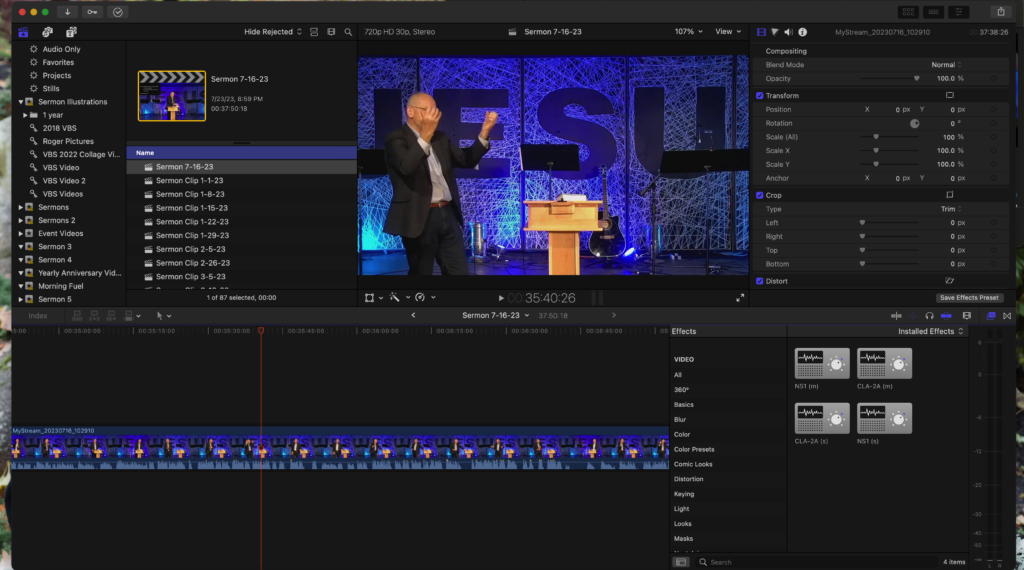 Each week we record the service. We keep a live stream version of the full service up on Facebook and YouTube. However, we also upload the sermon to our website in video and audio format . To get it from a live stream to the website takes some video editing, color correction, audio adjustments, and several other things.
Each week we record the service. We keep a live stream version of the full service up on Facebook and YouTube. However, we also upload the sermon to our website in video and audio format . To get it from a live stream to the website takes some video editing, color correction, audio adjustments, and several other things.
Desktop 6: Other Projects
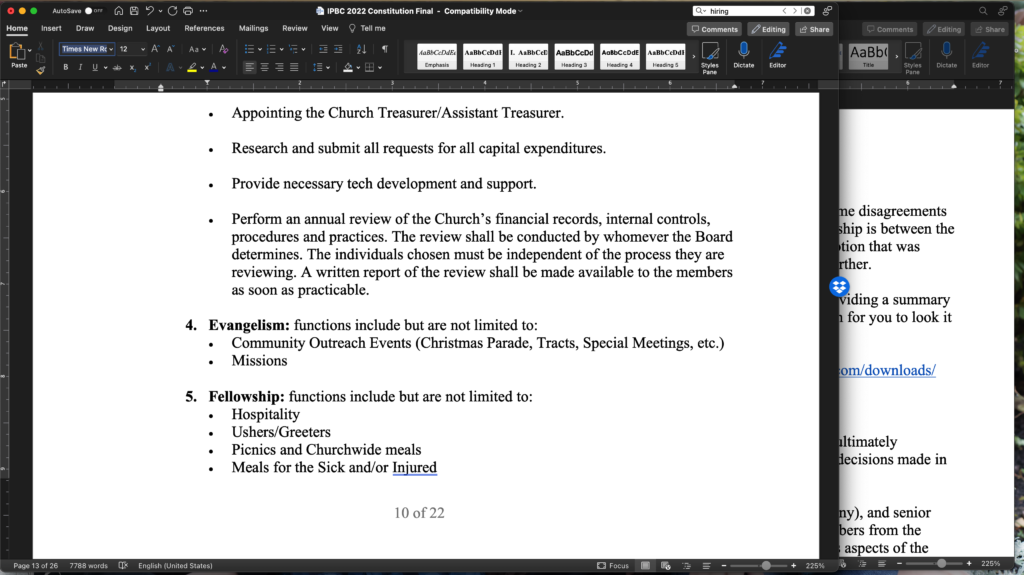 The final desktop is for various projects that come up throughout the year. At the moment I’m working on some things related to the constitution of our church. Other weeks it could be something totally different
The final desktop is for various projects that come up throughout the year. At the moment I’m working on some things related to the constitution of our church. Other weeks it could be something totally different
As you can see, being the only vocational pastor at a church involves wearing many different hats. There are many other things that a pastor does besides what you see here, but hopefully this gives you a glimpse of the variety of projects that are worked on throughout the week. To put it mildly, there is a lot more to pass during than just standing up on Sunday morning and preaching.
Thanks for reading!